|
SwimClubMeet |
|
SwimClubMeet |
Access additional tools, setup SCM's options and more
Please note: Some feature haven't been enabled at the time of writing this manual. (Release 1.5)
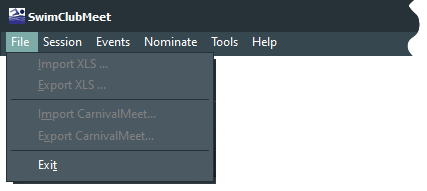
Import XLS ...
TBA. Imports an XLS into SCM as a session. The XLS must have the
correct SCM header else import will fail. The date and time of
the newly created session will match the creation date of the
XLS. An 'Export XLS' will always import successfully. Export XLS ...TBA. Exports the CarnivalMeet data but in XLS format. This is a multi-sheet XLS that can be loaded in Microsoft's Excel. The file is also useful to gain a snapshot into the club members and their performances. Future extensions to SCM will include a coaching application that can also use this raw data. Import CarnivalMeet ...TBA. Import your member's events and race-times from a Carnival-Meet. The imported data will appear as a session. The session date and time will match the date and time of the Carnival-Meet. The session will only contain the data for your members and not the participating clubs that joined the carnival. Nominations and Events that don't include any of your club members will still be displayed. Export CarnivalMeet ...TBA. Export your members details (clubname, swimmer name, gender, DOB) and personal bests (PBs) across all raced events in preparation for import into the SCM_CarnivalMeet application. ExitCloses the application. There is no need to save as your data is continuously written to the database server. |
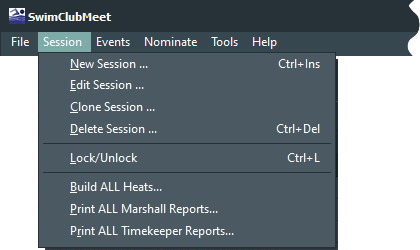
New Session...Create a new club-night. Enter a date and time for your new session. Optionally, add a short note to make the night memerable. eg. 'Clear skies and bar-b-que'. Edit Session...Opens the edit session dialogue box. Here you can modify date, time or note. Clone Session ...The current selected session is duplicated and given today's date. Useful if you want to copy last weeks club night. Only events are carried across. Member's nominations and heats are not cloned. Lock/UnlockThis is a toggle to make the current selected session and it's events and heats read-only. The session gets painted 'tomatoe red' when locked. Build ALL Heats ...Takes the nominations and constructs heats for all events in the current selected session. Existing heats that are raced or closed are not effected by this action. On selection, the Auto-Build Heats dialogue is opened. Select your configuration for building all heats and press OK. Print All Marshal Reports ...Send to printer or PDF. Be aware, if the windows print-spooler is enabled you may need to abort the print jobs here. Print ALL Timekeeper Reports ...Send to printer or PDF. |
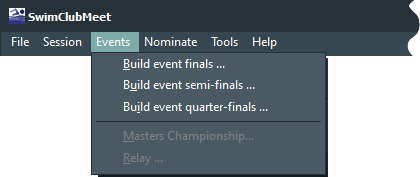 Build event finals ... Build event finals ...Build event semi-finals ... Build event quarter-Finals ... Master Championships ... Relay ... |
|
The tools drop-down has lots of features. Each deserve their own special pages, so follow the links to learn more.
|
|
Future versions of this dialogue will include the MS SQLEXPRESS SwimClubMeet database version.