|
SwimClubMeet |
|
SwimClubMeet |
Create membership categories.
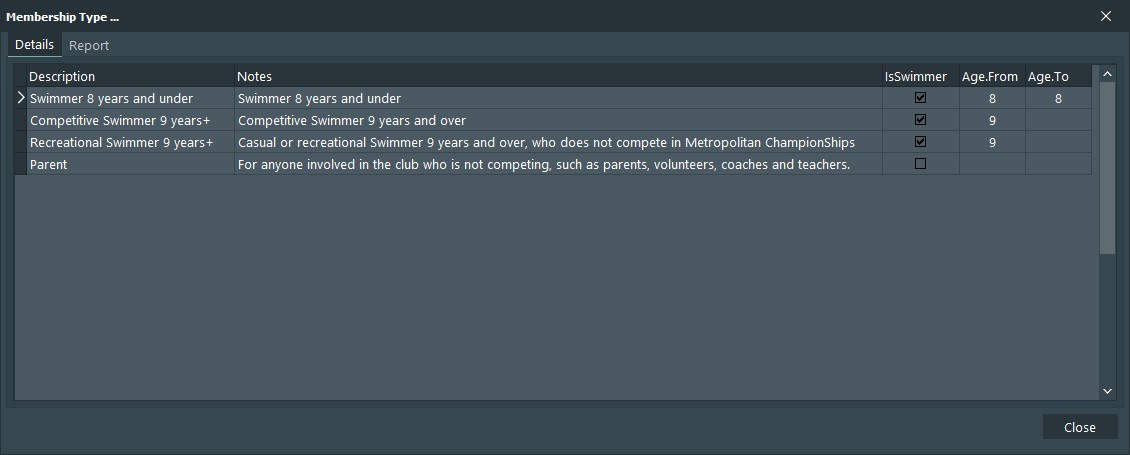
On first install, SCM fills this table with some starter data. Treat this data as examples.
Its main function is to create categories and separate or group demographics within your club.
This grouping of members can be used to break-out veterans for masters or, as shown above, just separate broad age groups. The above example also creates a category for parent and friends but it could have created disability categories that aren't age dependant.
The Auto-Build Heats can use this grouping to break-out heats.
Some reports will also use these values.
As groups are generally bound to DOB, an audit is required each season to push members into the correct grouping.
The intention is to fully automate this. Nice big button call AUDIT. (The button is on the form - just not visible - still a WORK-IN_PROGRSS✨.)
CNTRL-Del to delete a record.
CNTRL-Ins to add a new record.
Membership Type reports.
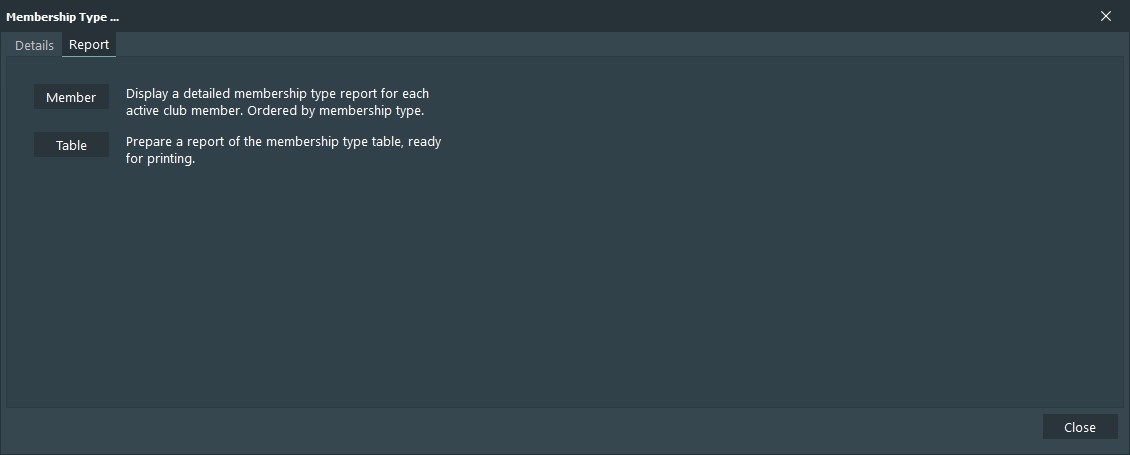
For an example of each report follow this... link
No. (Future versions may extend functionality)
Yes.