|
SwimClubMeet |
|
SwimClubMeet |
A list of swimming times needed to qualify for an event.
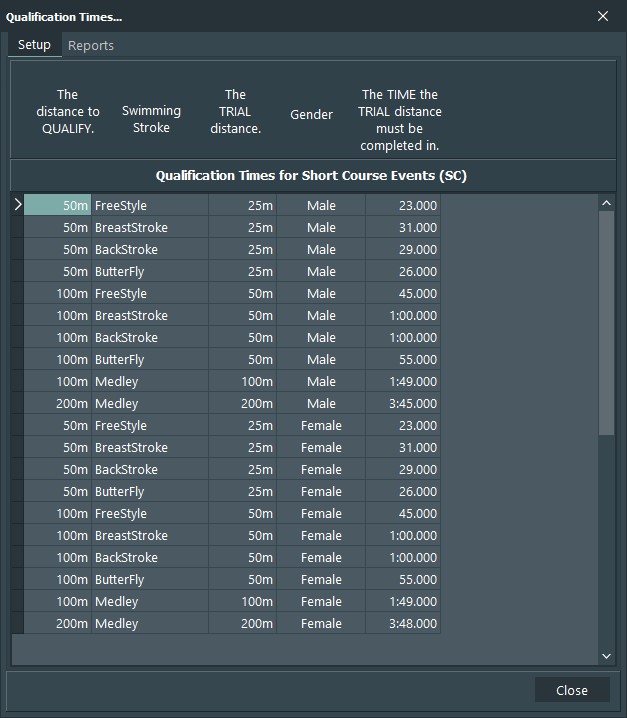
Qualification Times (QT) are the minimum swimming times allowed for a given distance and stroke.
A swimmer must be able to complete the event within the QT, else the swimmer is ineligible to swim that event.
QT are age and gender specific.
SCM uses separate QT tables for short and long course. What table you see is dependant on your clubs length of pool settings. Pools 30.4m or less (33yards) are considered short courses.
When SCM is first installed it fills both long course and short course data into the table. That way, right out of the box, you can use the feature.
If you intend to make changes to this table, please remember that SCM requires you to enter data for all genders.
Go to the menu bar and follow the bread crumbs ...
Tools ➡ Qualify Times... ➡ Setup
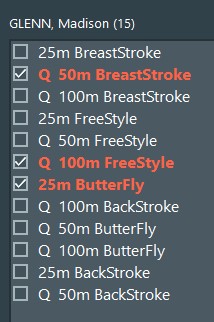 In the Nominate tabsheet there is a Qualify toggle button.
In the Nominate tabsheet there is a Qualify toggle button.
When you enable this button, the letter 'Q' appears prefix next to each event a club member is qualified to swim. Other instances include... Qualification is flagged in the Self-Nominate support application. In the Pre-Nomination support application, it flags qualification when it emails each members a PDF nomination form. Various reports also display the qualification status. The SCM_Carnival application can exclude participants from entering events they are not qualified to swim. |
Here are some useful short-cut key you might like to use when editing the table.
CNTRL-DEL for delete record.
CNTRL-Ins to insert a new record.
Info: Most swimming clubs don't use qualification times for 25m events. On first install, SCM doesn't provide the table information for this distance. If you need it, simply add it.