|
SwimClubMeet |
|
SwimClubMeet |
Assign club members to the 'Nights' events.
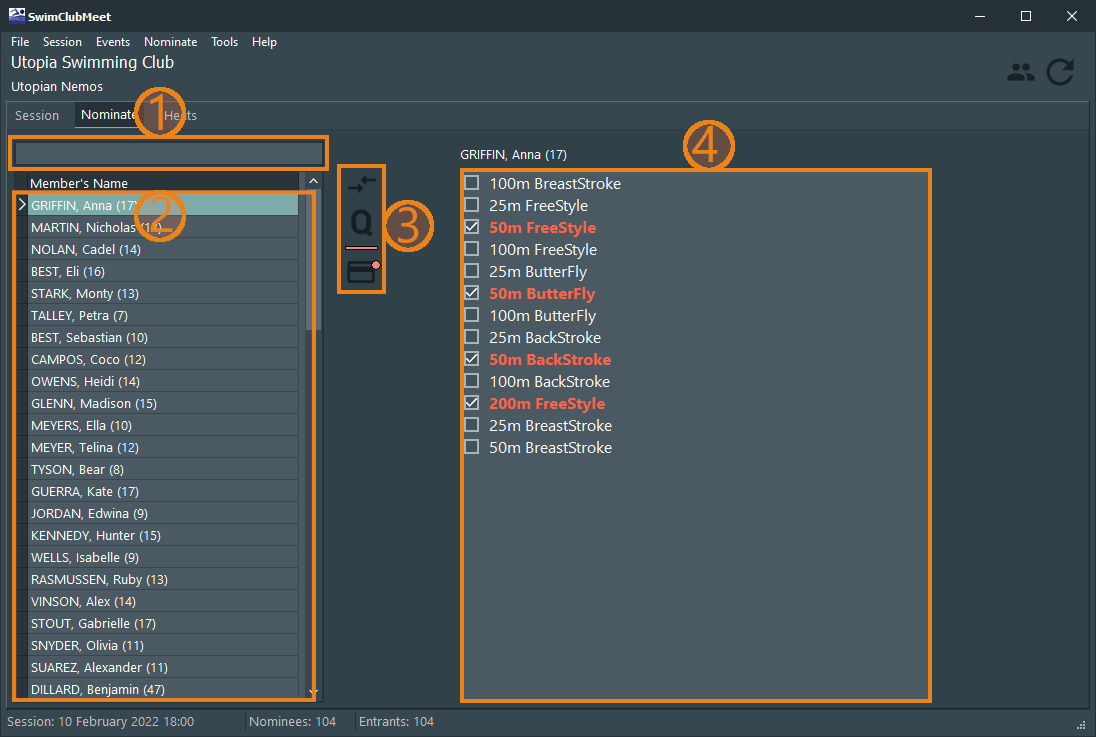
| 1. Search Box | Find a member. |
| 2. Nominate Members List | A list of all your active members who swim. |
| 3. Nominate buttons. | Sort on first-lastname, toggle qualified, display a nomination report. |
| 4. Nominate Events List. | Assign members to events and check qualification. |
👉 Select the member in the nominees list.
👉 Select the event and press space or click the checkbox to toggle nomination.