|
SwimClubMeet |
|
SwimClubMeet |
Choose the algorithm used by SCM to calculate TTB
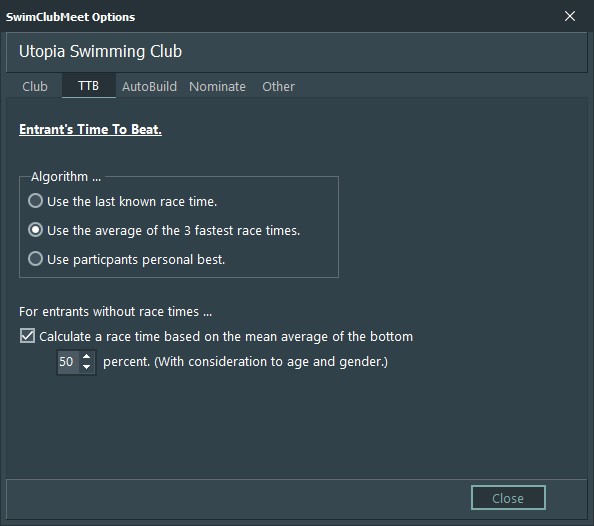
The time-to-beat determine which heat and lanes the entrant will be placed into. The TTB is calculated on demand.
You have a pick of three algorithms.
👉 Use the last known race-time. SCM will excluding the current session when searching. If nothing is found. SCM uses the secondary option, if enabled.
👉 Use the average of the 3 fastest race-times. The search excludes the current session and sessions that post dates the current. An average race-time is calculated. Finding only one record is acceptable. If none are found, SCM moves to the secondary option, if enabled
👉 Use particpants personal best (PB). If nothing is found, SCM uses the secondary option, if enabled. Else the entrant is placed in the slowest heat.
Unless specified, TTB is calculated from data that pre-dates the current selected session.
For entrants new to the event type, this algorithm will use brute force to find a race-time and calculate a TTB. The process goes like this...
If a member doesn't have any race time data, then a time is calculated based on the mean average of the bottom 50% (default), with consideration to age and gender.
If there's still insufficient data, SCM will ignore gender and try once more.
If there is still not enough data (at least 4 records) then it will re-calculate, doing an age spread (plus or minus 1 year). There are currently no options for you to adjust minimum records and the spread values.
If after all this, a suitable race time can't be found, then the TimeToBeat is left empty. This effectively places the swimmer in the slowest heats.
For a more comprehensive discussion on the workings of TTB follow this... link.