|
SwimClubMeet |
|
SwimClubMeet |
System options and other miscellaneous bits.
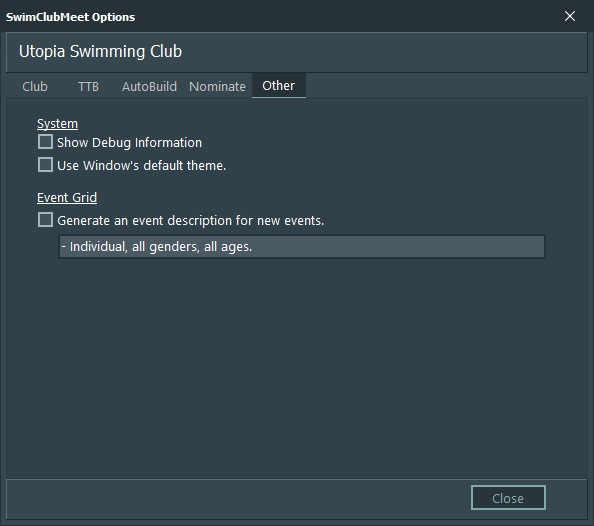
Checking this will display debug information in the application's header bar. The ID's will update as you move to a different records. Useful if you wish to write your own querys within MS SSMS.
| SCM | dbo.SwimClub.SwimClubID. |
| Sess | dbo.Session.SessionID |
| Event | dbo.Event.EventID |
| Nominee | dbo.Nominee.NomineeID |
| Heat | dbo.HeatIndividual.HeatID |
| Entrant | dbo.Entrant.EntrantID |
| Member | dbo.Member.MemberID |
By default SCM uses a dark theme as this is more suited to swimming pool lighting conditions. However, should you wish to use your local theme running on your PC, then check this box. Below is an example.
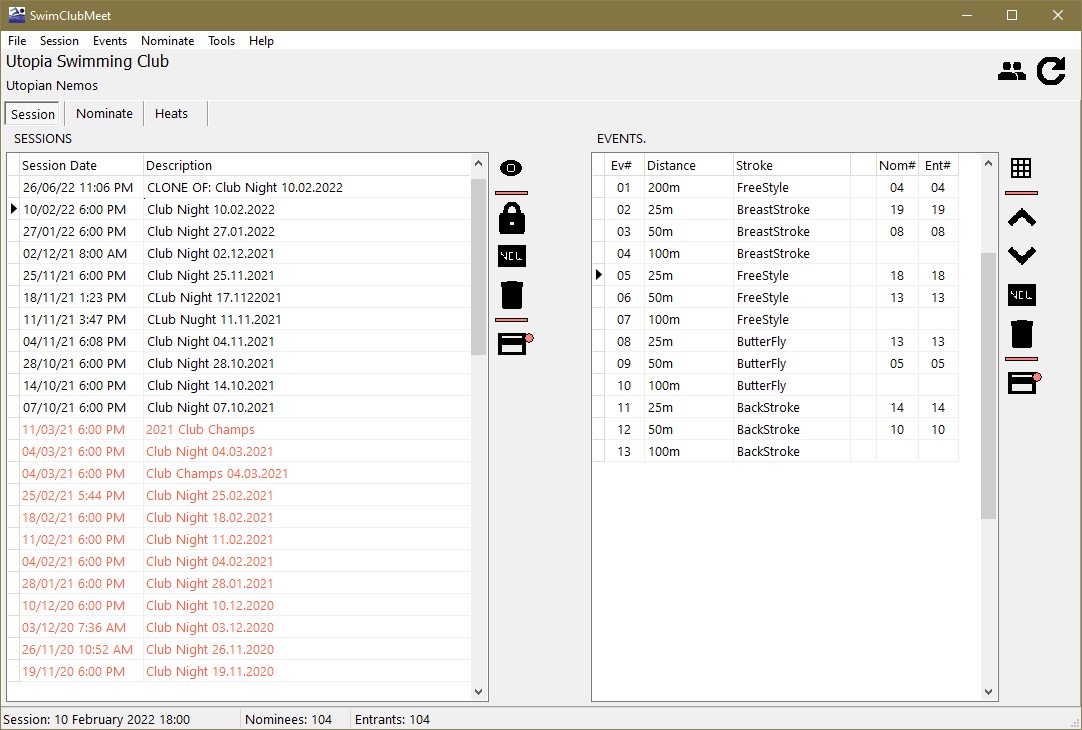
When checked SCM will add a 'generic' event description each time a new event is added. These descriptions can be later edited.
On install, SCM has assigned the string - Individual, all genders, all ages. Feel free to change it.