|
SwimClubMeet |
|
SwimClubMeet |
Navigate across the database records.
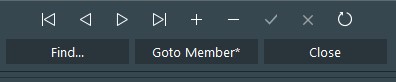
The database navigator is used to move through the data in the SCM's DataSet and perform operations on the data, such as inserting a blank record or posting a record.
Navigator can show any or all of the following buttons:
| First | Sets the current record to the first record in the dataset, disables the First and Prior buttons, and enables the Next and Last buttons if they are disabled. |
| Prior | Sets the current record to the previous record and enables the Last and Next buttons if they are disabled. |
| Next | Sets the current record to the next record and enables the First and Prior buttons if they are disabled. |
| Last | Sets the current record to the last record in the dataset, disables the Last and Next buttons, and enables the First and Prior buttons if they are disabled. |
| Insert | Inserts a new record before the current record and sets the dataset into Insert and Edit states. |
| Delete | Deletes the current record and makes the next record the current record. |
| Post | Writes changes in the current record to the database. |
| Cancel | Cancels edits to the current record, restores the record display to its condition prior to editing, and turns off Insert and Edit states if they are active. |
| Refresh | Refreshes the buffered data in the associated dataset. |