|
SwimClubMeet |
|
SwimClubMeet |
Locate a member within the Club's Membership database using a member's membership number or ID.
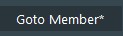
The * indicates that this button has two methods. |
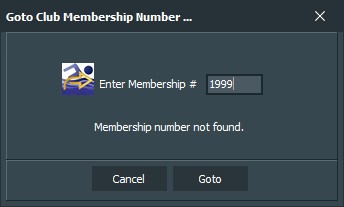 👉 Method 1 : goto club membership number.
👉 Method 1 : goto club membership number.
LMOUSE click the Goto button. The goto dialogue appears. Next, enter a membership number into the editbox. Only numbers are accepted. An error message will be display if the number doesn't exist. If your input is valid, press the goto button and you are instantly transported to the member's record. |
 👉 Method 2 : goto a member's ID.
👉 Method 2 : goto a member's ID.
CNTRL-LMOUSE click the Goto button. the dialogue appears Here you need to enter a member's ID. This is an unique identification number that is automatically created by database server when a new member is created. Normally this number isn't visible. It does however appear in the Member's Details Tab-Sheet. It's the first parameter that appears at the very top of the form. There is an advance setting that lets you display IDs in the header bar. To do this, use the Menubar and follow the bread crumbs Tools → Options → Other. Then enable the setting 🗹 show debug information. For the member's ID field to be populated you need to be positioned on a swimming lane that has an entrant assigned. |