|
SwimClubMeet |
|
SwimClubMeet |
Store some basic details of your club members.
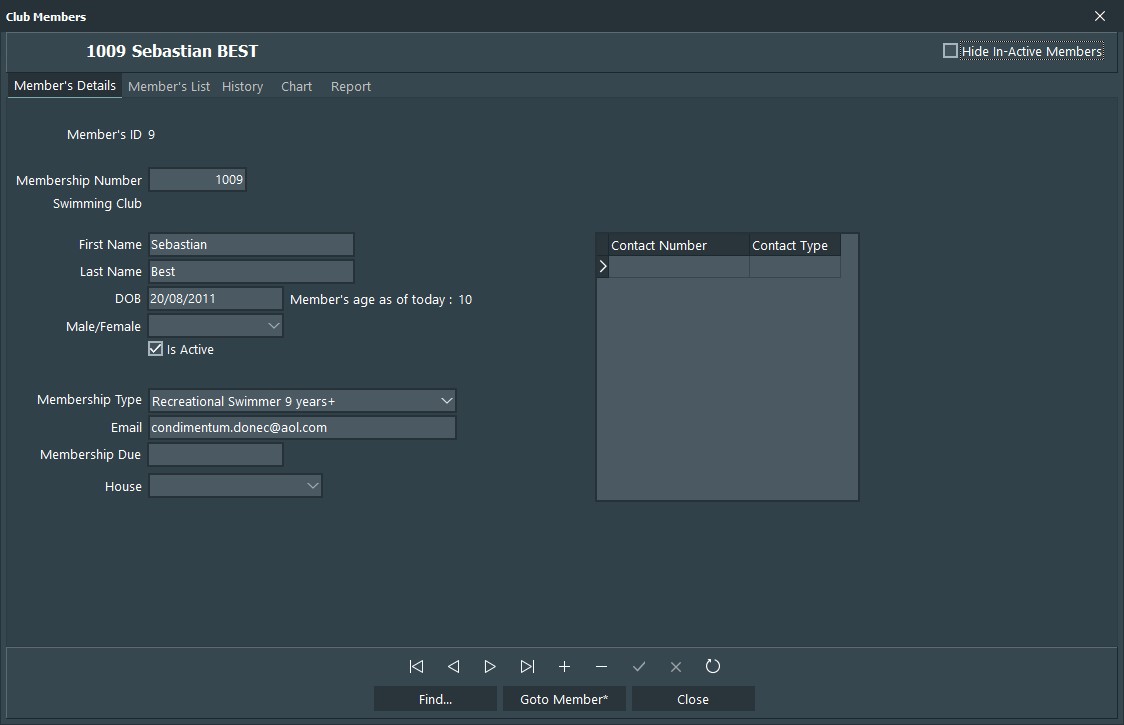
| Member's ID | Description |
| Membership ID | 4-6 digit number used in self nomination. |
| First Name | Christian and middle names go here. Spaces are accepted. |
| Last Name | Club member's surname. Dual surnames should use the hyphen character for separation. Spaces are not accepted. |
| DOB | Date of Birth. Display syntax dd/mm/yyyy. Editmode dd/mm/yy. (Not localized?) |
| Gender | Select gender type from dropdown combobox. |
| IsActive | The member is participating in the club for the current swimming season. Disabling this checkbox effectively archives the member. In-active members are excluded from nominating for events... |
| IsSwimmer | The member can be nominated and made an entrant into an event. (If they are active). This field ascends InActive found in Membership Type. Used to filter the list for Nominate, Auto-Build Heats and when selecting swimmers in a manual build of a heat. (With consideration to the state of InActive.) |
| Membership Type | Use the drop-down combobox an select a membership type. Optional. Can be used by Auto-Build Heats. |
| Email Address | Currently not used by SCM. Optional. |
| Membership Due | Currently not used by SCM. Optional. |
| House | Optional. Used in SCM_Leaderboard and SCM_Carnival. |
If enabled, all In-Active members are filtered from list. This'll removed your archived members and shorten the list. Making navigation a little easier.
If you would like to place contact information then use this table. The data entered here isn't used by SCM. The contact number accepts alpha-numerical. More than one number can be entered.
CNTRL-DELETE to delete a selected contact number
CNTRL-INSERT to add a new contact number. Or press TAB at end of the last line to create a new record.
Use the contact type drop-down combobox to select Mobile, Home or Business.